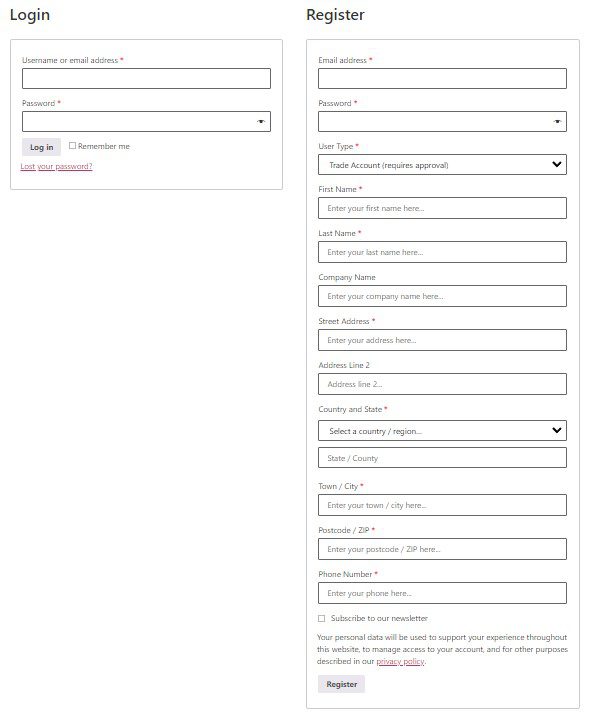
Once your account is approved, you will receive a confirmation email that your trade account setup & ready to use.
The email contains a link to the my account page.
Log in using the password entered upon registering your account.
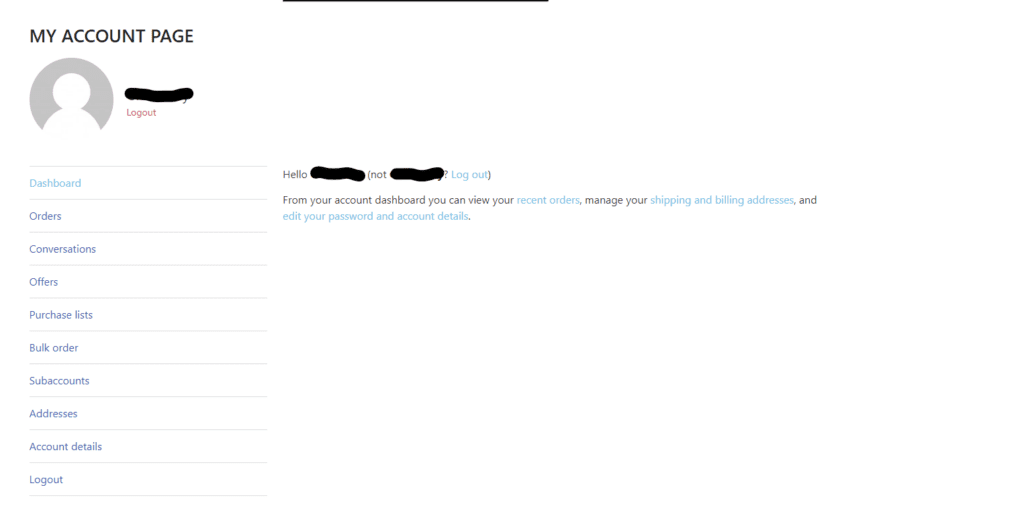
Now you are signed into your account, a page similar to the above will show.
There is no further action required to get your trade discount, this will be autoapplied.
You can find all your recent orders and information in one place.
*All order information will be updated on your account page & via email.

Join to our newsletter for regular updates on new products for your car, exclusive discounts, events, shows and much more.
